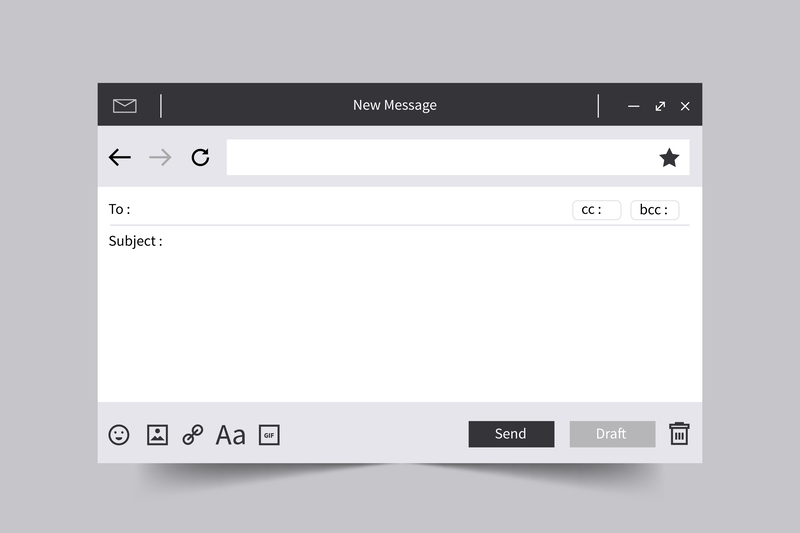WP Mail SMTP is a WordPress plugin designed to enhance email deliverability. By configuring your site to send emails through a reliable SMTP (Simple Mail Transfer Protocol) server. This approach properly authenticates your emails and reduces the likelihood of marking them as spam.
Key Features of WP Mail SMTP:
- Improved Email Deliverability: By using SMTP, WP Mail SMTP ensures that your emails are sent through trusted servers. As a result, it significantly improves deliverability and reduces the chances of emails being marked as spam.
- Easy Setup and Configuration: Furthermore, the plugin offers a user-friendly setup wizard, which guides you through configuring your SMTP settings effortlessly—without the need for any coding knowledge.
- Email Logging: In addition, WP Mail SMTP provides built-in email logging features, allowing you to conveniently monitor the status of emails sent from your WordPress site directly from your dashboard.
How WP Mail SMTP Enhances Email Deliverability:
WordPress’s default email method relies on the PHP mail() function, which can lead to emails being marked as spam or not delivered at all. WP Mail SMTP addresses this issue by allowing you to send emails via a reliable SMTP server, ensuring proper authentication and improving deliverability.
Setting Up:
1. Install the Plugin: First, from your WordPress dashboard, navigate to Plugins > Add New, search for “WP Mail SMTP,” and then click “Install Now.”
2. Activate the Plugin: Then, after installation, simply click “Activate” to enable the plugin on your site.
3. Configure Settings: After that, go to WP Mail SMTP > Settings. Here, you can:
- From Email: Enter the email address you want your site to send emails from.
- From Name: Specify the name that will appear as the sender.
- Mailer: Select your preferred mailer service (e.g., SendLayer, Brevo, SMTP.com).
- Return Path: Enable this option to match the return path with the From Email, which helps with bounce handling.
4. Save Settings: And then, After entering your mailer details, click “Save Settings” to apply the changes.
5. Send a Test Email: Finally, navigate to WP Mail SMTP > Tools > Email Test. Enter an email address and then click “Send Email” to verify your configuration.
Conclusion
Integrating WP Mail SMTP into your WordPress site is a proactive step toward ensuring reliable email communication. By configuring your site to send emails through a trusted SMTP service, you enhance deliverability, maintain a professional reputation, and ensure that your messages reach your audience effectively.
At WPhostinsights, we are committed to providing comprehensive resources and expert guidance on optimizing your WordPress experience. Stay tuned for more in-depth articles and updates to help you make the most of your website’s capabilities.